Reportable Fields within the Client Profile
Within CAC CareNet, most fields are reportable using Reporting (Site Reports and Report Builder). This document is a guide to help users easily identify what data is and is not reportable. Of the screenshots below, the highlighted fields are the reportable ones.
 Client Intake and Contacts
Client Intake and Contacts

Client Intake and Contacts
 Case Tab
Case Tab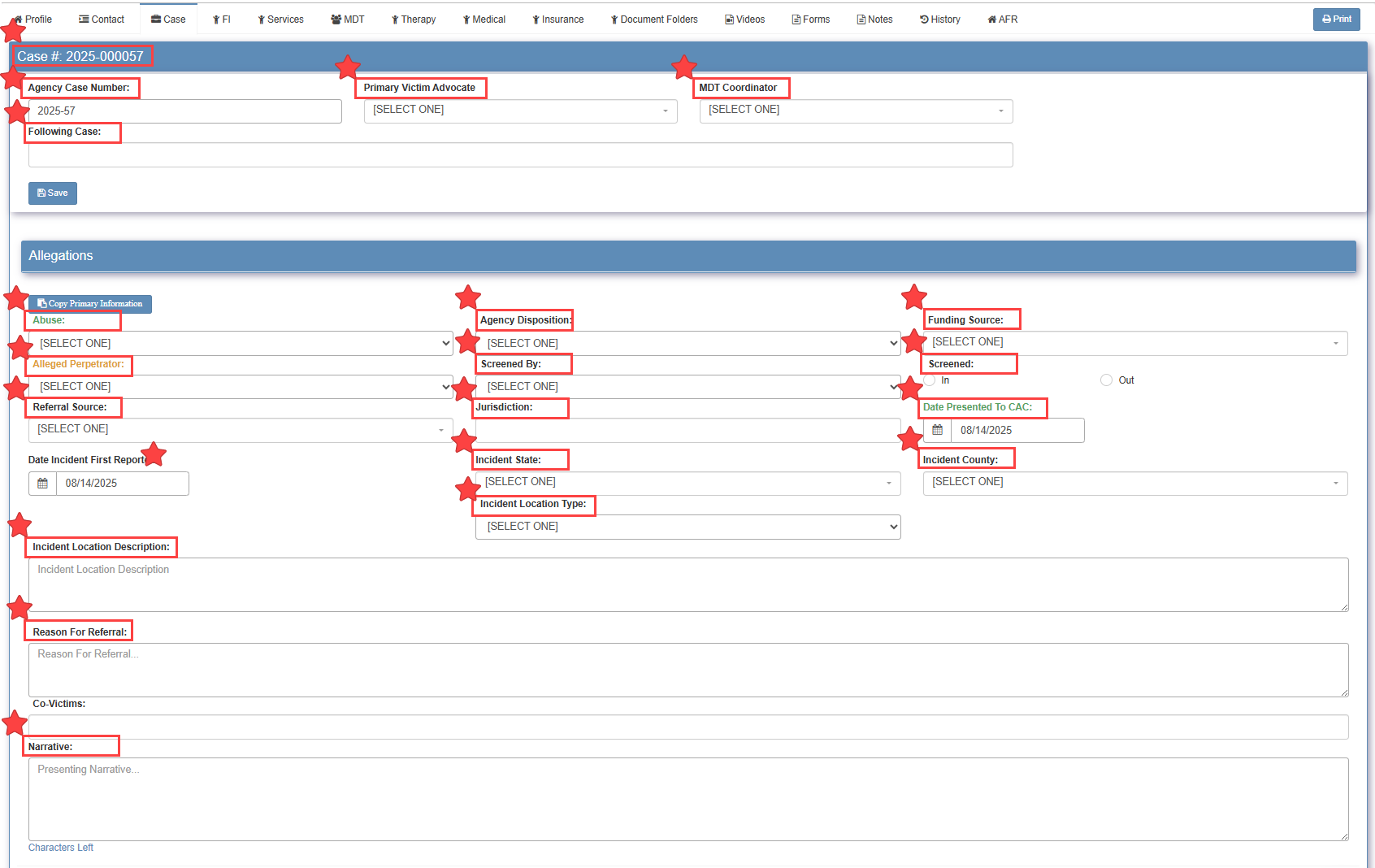
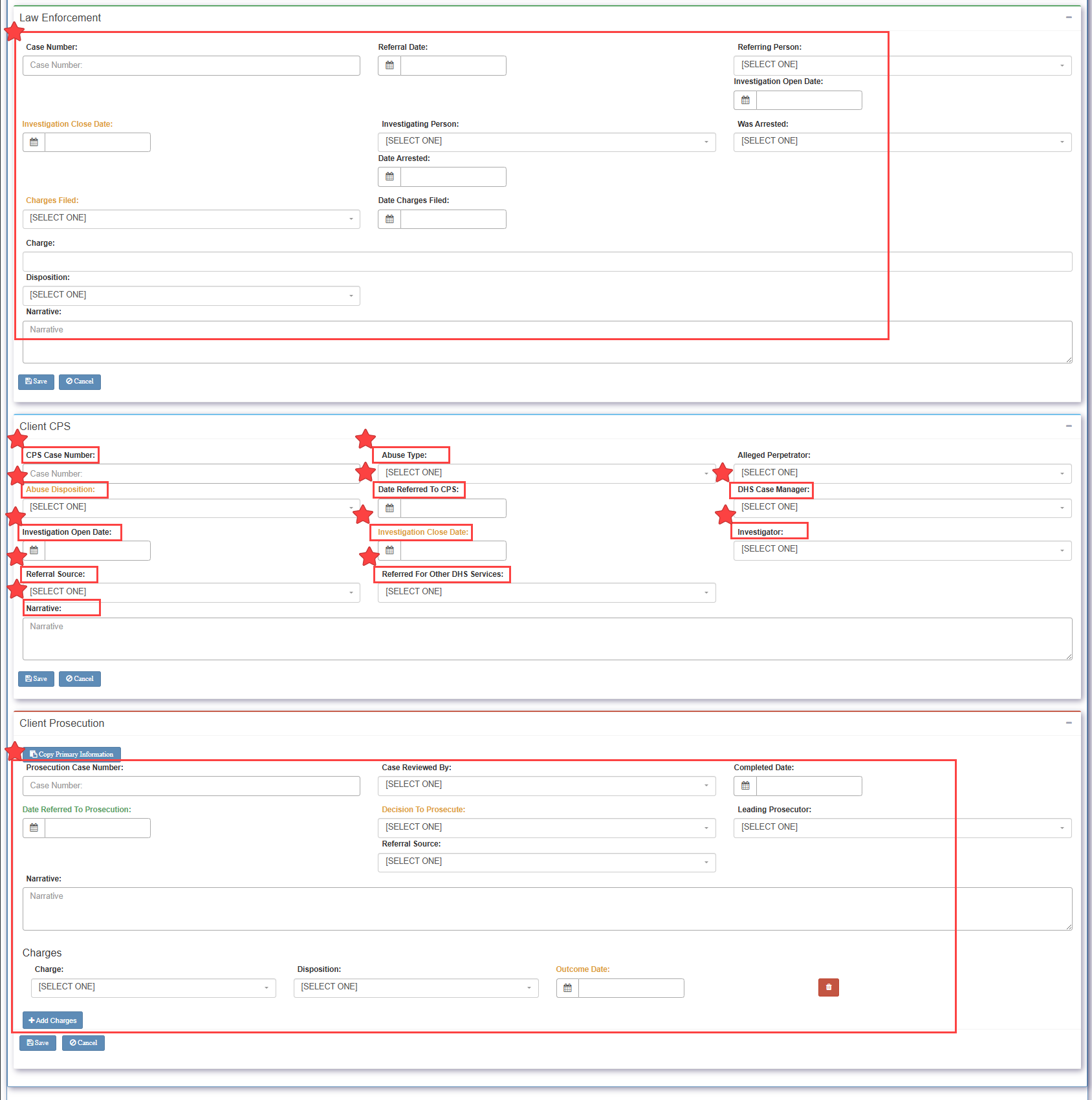

Case Tab
 FI Tab
FI Tab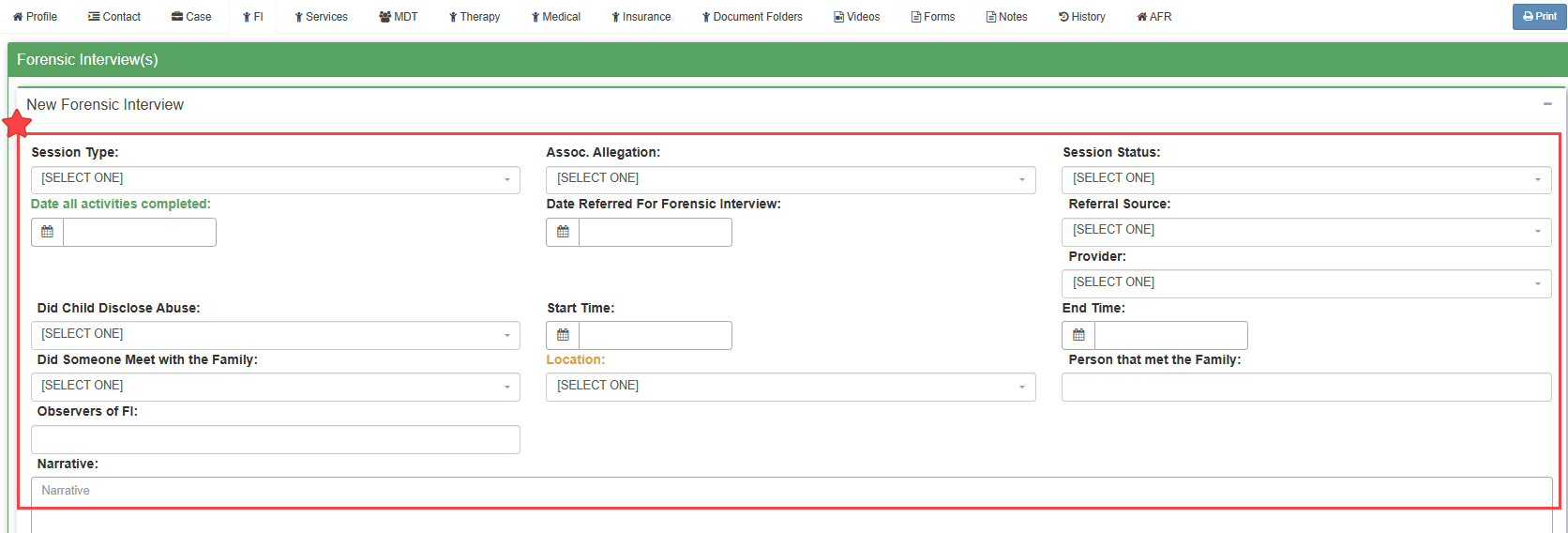

FI Tab
 Services Tab
Services Tab
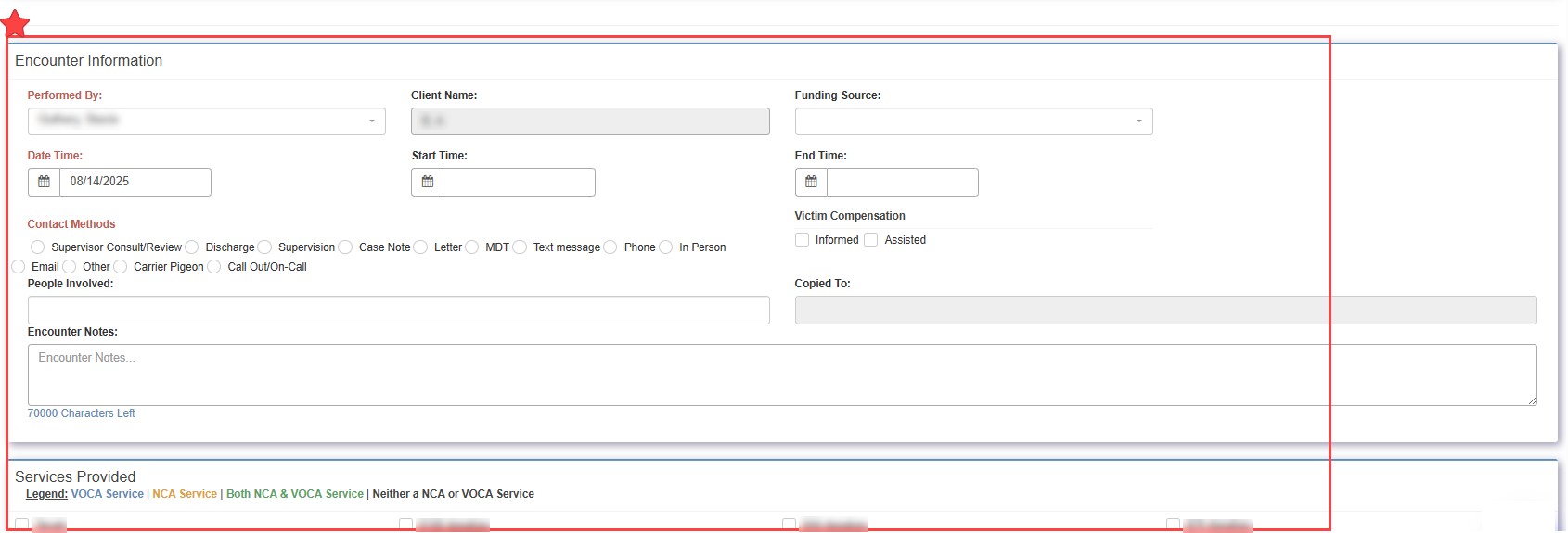

Services Tab
 Therapy Tab
Therapy Tab

Therapy Tab
 AFR
AFR
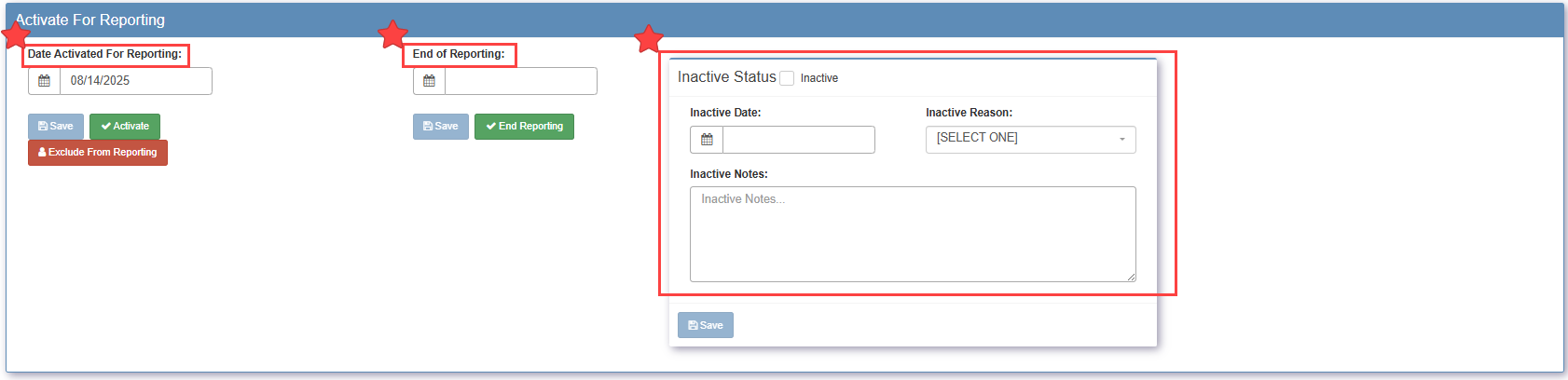

AFR
Currently, the following Client Profile tabs are not reportable:
- MDT
- Therapy -> Assessments*
- Therapy -> Treatment Plans*
- Therapy -> Discharges*
- Therapy -> Tests
- Medical*
- Document Folders
- Videos
- Forms
- Notes
- History**
*By clicking the Print button on the right side of the Client Profile, you can select which items you would like to print.
**By going to the History Tab, there is an option to print the History Log with the appropriate permissions.

NOTE
A new case management system, CareNet ONE, is currently under development. When the Reporting section is launched for use, all data fields will be reportable. At this time, there is not a scheduled launch date. As soon as more information becomes available, all agencies will be emailed.
Related Articles
What fields contribute to VOCA? (Client Profile Screenshots)
When it comes to VOCA reporting within CAC CareNet, it is extremely important to know what fields contribute and where. While filling out a Client Profile completely is preferred, at the very minimum filling out the below fields will ensure accurate ...Fields that Contribute to the NCA Report
Within CAC CareNet you can utilize site reports as a fast and easy option to pull data from your system. Within this article we will look at sections of the NCA report and how they are populated by different sections of the client profile. ...Customizable Fields within the Client Profile
Within CAC CareNet you have some ability to customize options that appear within fields throughout the client profile. It should be noted you do not have the ability to create new fields or rename fields. Within CareNet you have the ability to modify ...Fields that Contribute to the VOCA Report
Within CAC CareNet, you can utilize site reports as a fast and easy option to pull data from your system. In this article, we will look at sections of the VOCA report and how different sections of the client profile populate them. With the most ...AFR - Activate for Reporting: How and Why
What is the AFR Tab in CAC CareNet for? Activating a client for reporting, or setting the Activate For Reporting (AFR) date, tells the system to include that client in your reports as of the date you designate as the "Date Activated for Reporting" ...
Announcements
Browser Compatibility (Support for IE 11 Discontinued)
CAC CareNet provides support for many of the latest browsers. We strongly recommend that agencies use one of the following: Google Chrome FireFox Safari Microsoft Edge Microsoft Chromium Edge *New Development and Support for Internet Explorer 11 has been discontinued. Please update to one of the for-mentioned browsers.